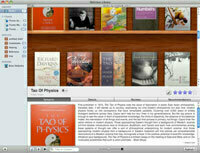1. Things integration, tagging

Cultured Code's Things is slowly and methodically nearing release — something I suspect many people eagerly await (or not, considering we now get to use the Beta for free!). Last saturday, Cultured Code released a small version update with a big new feature: system-wide To Do integration. Enter a To Do in Things, and it's instantly in Mail and iCal. It's a significant step in the evolution of this task manager. It's been enlightening to watch this app progress via the updates and the Things blog. The developers are clearly focusing an extraordinary level of effort to get this right, and it shows. I can't wait to see the companion app for the iPhone/iPod Touch due out at the end of June.
I received a comment this week concerning my original (and aging) Things review. I questioned the scalability of Things in that review (i.e. ability to manage hundreds of To Dos), and reader Mark countered that Things scales just fine provided one develops a good tagging system. I think this is largely true — more so as I've become a better tag manager and better versed in how to use Things.
The trick, then, is to develop a system of tagging that works. If you have a good tagging structure for Things, you can share it on the Things wiki (on the Real-world tagging examples page). There are two useful entries there to help get you started. Hopefully more tagging gurus will share their ideas and solutions. For more on tagging, check out Ian Beck's TagaMac site (particularly his intro to tags).
By the way, wouldn't it be nice to have a dedicated wiki for community-contributed tagging solutions, usage examples, and tips for all Mac apps that support the venerable tag?
2. RapidWeaver 4 first impressions

You may have heard that RealMac Software's RapidWeaver 4 came out this week. The most noticeable difference in this Leopard-only upgrade is the user interface, but there are also some significant under-the-hood improvements. If you are upgrading from an earlier version, ensure you update your third party plug ins first, then install the upgrade.
The new interface meshes well with the 'Leopard look' and is sleeker and easier to look at. It also includes a far amount of eye candy (e.g. black pop up windows, iconic representations of your files flying past during file open and upload). In short, it looks good. Note to RapidWeaver: I don't need to see each file loading when I start up RW. Just show me the progress bar. All those file icons whipping past is a nice use of Core Animation, but it's superfluous. Same goes for the file upload progress indicator.
I like the new toolbar that runs across the top of the app. At first, I was lamenting that I could not customize the shortcuts on the toolbar. Then, upon further inspection, it dawned on me that everything I need is already there. Good design.
The left-hand sidebar icons that represent individual pages of your site are now easier to recognize. RW pages are easy to pick out, as are third party plugin pages (e.g. a Blocks page now looks, appropriately, like a big yellow block).
One thing I don't like is the 'Add a new Page' view in the UI — it looks pretty, but I can't see the version number of my plugins as I could in earlier versions of the app (I tried clicking on the plugin name, as I would in Finder to reveal a long file name, but this had no effect). This used to be an easy way to see if I had the most current plugins installed.
There are now four new themes. You can now search through your themes or filter them (based on RW version, or if they originated from a third party). I like this. The one minor problem I've noticed is this: if I change the theme view to display smaller icon sizes, it doesn't stick. Once I close the document and open it up again, the theme previews are once again set to the default size (which are a bit too large).
One of the biggest changes is the adoption of a new file format based on standard XML. This is good news for people with very large sites, and good news for third party integration possibilities. I can vouch for this: publishing is dramatically speedier.
Be sure to check out the new Extras folder in the download. It includes a well-designed new PDF manual, the SDK for Theme development, and an assortment of web badges to add to your site.
I'm quite happy with this update, although I could not find a changelog anywhere on the RW site that clearly delineates what's new. I'm sure it's there somewhere.
And speaking of the RW website, it also received a major refresh (RealMac does this with each major release, offering up their previous site design as a new RW template).
The RapidWeaver forums have also been totally revamped. There is now a main community discussion section, a technical support section (which is now the primary means to get technical support for RW), and community forums in various languages other than English. A note for people who were used to the old forum: look for the search function inside the categories. It looks good, but I was disappointed to see that my account indicates that I've not made any posts (i.e. it appears my account was reset with the new launch. I don't know if other users face the same situation).