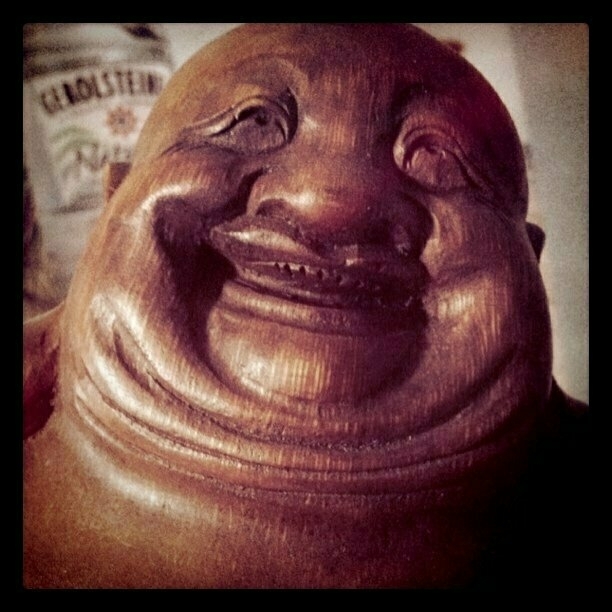CSS Lint. It's an open-source online tool to check for typos, bad practices, incorrect properties for rules, inefficiencies, and other potential problems in your code.
CSS Lint. It's an open-source online tool to check for typos, bad practices, incorrect properties for rules, inefficiencies, and other potential problems in your code.
I pasted in the primary style sheet I use for my work website. CSS Lint returned one error and 173 warnings. The error was a missing colon in one selector. As for the warnings, they could be grouped into the three main problem areas: using IDs in selectors, broken box models, and qualified headings.
It's an instructional and helpful tool, especially for lengthy style sheets that have been used and abused for years. While you may not need or want to take action on every warning, CSS Lint will help you write better code moving forward. Users are welcome to contribute new rules to the tool.
CSS Lint
British Library App for iPad
 new iPad app launched this week by the British Library that provides access to scanned copies of original versions of 19th century books. This app is free for now with 1,000 titles, but will soon be a paid app offering more than 60,000 titles.
new iPad app launched this week by the British Library that provides access to scanned copies of original versions of 19th century books. This app is free for now with 1,000 titles, but will soon be a paid app offering more than 60,000 titles.
The stand-out feature of the new app is that it offers full scans of original versions. While you can't search or highlight text, take notes, or get word definitions, you do get to enjoy the real deal: aged paper, author notes in margins, embossed covers, engraved illustrations, and colored plates. I can almost smell it (I admit it, I love the smell of old books). Perusing through 'Woods and Lakes of Maine,' I was struck by how much context and texture is missing from straight-text digitized ebooks.
So this is an immersive way to explore old books on a modern device, but I have to admit that I've been spoiled by the interactivity of digital books à la Kindle and iBooks. The British Library app is almost like reading a real book, which is a great thing. But the lack of ability to draw on pages, search text, highlight passages, or define words seems like a missed opportunity to harness the platform.
Since many of these texts have already been digitized, wouldn't it be fantastic to offer users the ability to switch (or overlay, or display side-by-side) a scanned original page in a book and its corresponding digitized text? Then we could have the best of both worlds. At a minimum, we need a way to take some notes and add multiple bookmarks. That said, this is a great app for the book junkie. It's free for now.
It’s May!?
 Acorn 3 last week (while it was still on sale) based on rave reviews from trusted sources. I used it to prep this image collage. I've been using Photoshop since the 1996, so this is a significant change.
Acorn 3 last week (while it was still on sale) based on rave reviews from trusted sources. I used it to prep this image collage. I've been using Photoshop since the 1996, so this is a significant change.
Will it replace Photoshop? Maybe, someday. I'd like to be able to migrate away from Adobe, mainly because the software updates are expensive; I, a relative power user, really don't need many of Photoshop's capabilities; I find I need the other Adobe tools in the Creative Suite (web edition) less and less; I like supporting indie developers.
The problem is that my Photoshop workflow has evolved over many years. I can whip out images quite fast with the tool. Acorn appears to offer many of the tools I need (if not most, to be honest), but learning a new app and getting that speed back is going to take some time.
Learning to use Acorn efficiently feels akin to the time, years ago, when I learned to type in Dvorak instead over Qwerty. The above image would take me a minute to create in Photoshop. It took me 15 minutes in Acorn. But that's to be expected.
So far, it's doing the job well ... and it's fast, fast, fast. I also appreciate many of the little touches in Acorn that make it pleasant to use (e.g., when I add a guide, I'm shown the pixel measurement in a little bubble window as I scroll the guide into place). And I'd be remiss if I didn't mention that it supports all of my Dvorak-Qwerty keyboard shortcuts, which is something that I can't say for my version of Photoshop (CS3). So I'm sticking with it as my primary editor to see if I can make the switch. Even if it doesn't meet all my needs, I still have Photoshop CS3 to fall back on if I need more advanced features. My hope is that I won't need to upgrade to the newest CS version of Photoshop. Ever.
Good Deal on a Solid Fly Fishing App
 Orvis for $15 (for iPhone, iPad, Android). It includes videos on casting; a great fly database (with useful info such as where and when to use a fly, how to fish it, descriptions, and images), knot-tying instructions (with animations, videos, and written instructions; with knots filed by name or categorized by knots for particular tasks), fishing reports for popular areas by state, podcasts, and a glossary. And you can also shop the Orvis online store, if you're so inclined. I was a bit hesitant to put my faith in a relatively expensive app from a retailer, but it's solid.
Orvis for $15 (for iPhone, iPad, Android). It includes videos on casting; a great fly database (with useful info such as where and when to use a fly, how to fish it, descriptions, and images), knot-tying instructions (with animations, videos, and written instructions; with knots filed by name or categorized by knots for particular tasks), fishing reports for popular areas by state, podcasts, and a glossary. And you can also shop the Orvis online store, if you're so inclined. I was a bit hesitant to put my faith in a relatively expensive app from a retailer, but it's solid.
Before you write this app off as too costly, consider this: Orvis is now offering a $10 coupon for those who buy the app to use in their online and retail stores. And right now, they're offering a special promotion for 20 of their most popular flies for $9.95 with free shipping (limit one per household). After applying the coupon code (accounting for taxes), you can get this solid set of flies, nymphs, and streamers for .60 cents. It's a steal, even if you already have a lot of flies. And they accept PayPal.
I'm sensitive to the fact that this may sound like I'm a pitch man for Orvis, but this really is a good deal. And the app is a handy reference and teaching aid.
Caveat: I shouldn't get too excited about this offer yet. I'm still awaiting my $10 coupon code. According to Orvis, I should receive it by e-mail within 48 hours. In the off-chance that the fly bundle deal expires before then, I'm not too concerned. I need some tippet and a few other odds and ends.
You could make the argument that Orvis should give the app away in hopes of selling their wares through mobile devices. For my part, I really don't think I'll be buying anything from Orvis via my iPhone. As I've said, I'm planning to use this app as a mobile reference and instructional tool. I hesitated before I hit the 'purchase' button in iTunes, but then I considered the fact that I've plunked down far more than $15 for various fly fishing books. I've never been inclined to bring books with me when I go fishing, but I always have my iPhone. And unlike a book, this app includes videos, animations, and podcasts. And Orvis says the app will continue to be updated.*
As for price of admission, I think it's also worth noting that the audience for such a specialized app is sure to be small, so I don't think it's unreasonable to charge $15 to get access to all of this content at one's fingertips. I'll update this post once (if) I successfully land the fly bundle.
* Orvis also says that they're going to deliver in-app purchase modules in the future. It'll be interesting to see how may free updates are delivered, compared to paid upgrades. Would I pay for new training modules? Maybe. It would certainly be a lot cheaper than attending a fly fishing class or school.